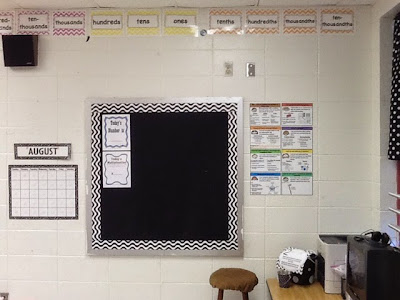Are you familiar with Trello? I found out about it from What's Going On in Mr. Solarz' Class? passion time (genius hour) resources. He has his students use Trello to plan their project for genius hour. Want to see work from his class? Click here!
When I saw this I knew I needed to use it with my class when I start genius hour this year. I love the way it is organized so I set up a board with instructions and a sample for my students to see. Here is my board if you want to take a look!
If you think this is something you might use and you are going to sign up for a free account please use this link: https://trello.com/mwhitemes/recommend
This will help me get free gold access.
Here are a few other Trello Genius Hour examples I found and thought I'd share with you.
Genius Hour Projects on Trello
Status of the Class Trello
Have you ever used Pic Collage?
I saw an idea on Pinterest and I fell in love with it. I'm going to use this to have students made a collage about themselves to start school. I am planning to have them use Play Doh the first day to make something that represents them. So I will have them make a picture of it and a selfie. Then I'm going to have them use the Pic Collage app to create a collage to share things with their classmates. I made one myself so I have an example to show them.
Of course, I've worked a little bit in my room this week. I have dedicated my new cabinet space to Genius Hour. I plan to have my students post their wonders on the cabinets on the left side. I think I'll use post it notes for them to do that. I found the quote that I added to the top of the cabinet- "Wonder is the beginning of wisdom." I also found a place for the poster I ordered from Vistaprint. I love the way it turned out. I'm not exactly sure what I'll put on the long cabinet doors under Genius Hour but I'm sure I'll need space for something else.
I printed and laminated new signs to post outside the classroom. I've been using the set I had before for 3 years so the old ones were well worn. Want to get some of these for your classroom? Head on over to my TpT Store and purchase a set. I love them because it is an easy way for the kids to change the sign to let anyone know where we are. Where Are We Signs ($2.00)
Monday and Tuesday I helped my friend Trace get her room ready. She is an awesome 3rd grade teacher and this year she decided to change her theme. She is doing the super hero theme so I asked her if I could take a few pictures of what she has done. I wanted to share them with you so you can take a peek into her classroom too!
 |
| MARVELous Math Wall |
The Spidey sign flips over and the other side says science. She uses the pocket chart for vocabulary words.
Ironman's Intentions- will be used for students to post goals.
Captain America Can- place to post rules
Incredible Habits- this is still a work in progress but I still had to post it. She still has to add border.
Dash's Data- This is where her class will graph their test, attendance, and behavior data.
 |
| Wonderful Work |
She is super talented because she painted and made all the super hero posters! My personal favorite is the Wonderful Work board with Wonder Woman.
The days of summer are ticking down! I can't believe it but teachers start back July 30th. I'm excited to start a new school year.