Dice is the first (free) app I want to share. This app allows you to choose the color and number of dice. You can have from 1-20 dice and they can be red, white, black, blue, green, or yellow. I think this will be great because dice are forever rolling in the floor and kids are down on their hands and knees looking for them. This app will keep them from searching and actually stay focused on the math games.

Geoboard is up next and the best part? This one is free!! I love using geoboards but hate getting them out because it never fails, a rubber band breaks. Ever have a students you weren' sure could handle all those rubber bands (tempting right)? This allows you to use the geoboard without having to worry about rotting rubber bands or flying rubber bands.
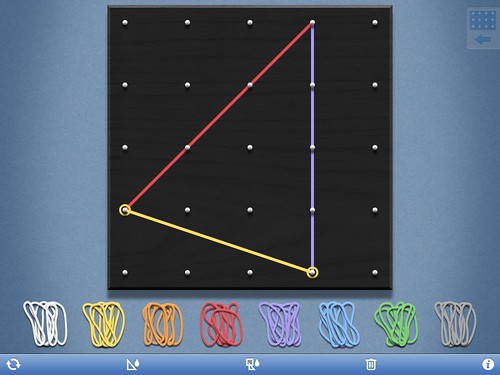
Coin Toss is another free app. This one allows students to toss a coin to learn about probability without that problem of finding the coin when it falls or the sound of the coin over and over!

Do you know about Virtual Manipulatives? It is a free app that gives you fraction bars to manipulate. When you press and hold the fraction piece it also shows the equivalent percent and decimal!
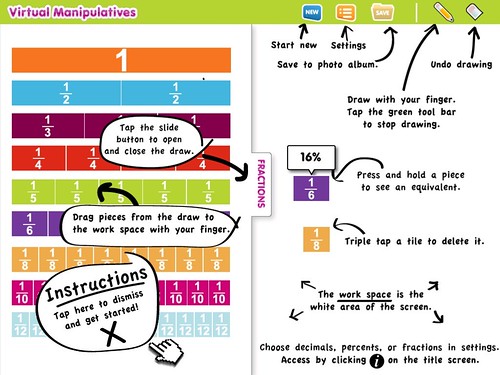
GA-Spinner (free) is a spinner app that allows you to use a spinner with the touch of a finger. When the spinner stops it says the number and color of the space you land on.

Magnetic ABC ($1.99) is an app I found and couldn't pass up. The bottom scrolls between the alphabet, numbers, symbols, and some pictures. My plan for this app was to have students create incredible equations and then use Educreations to record an explanation.
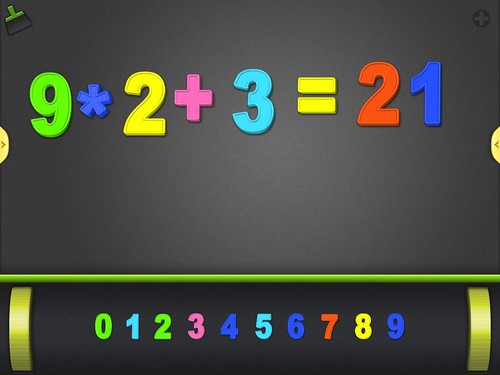
So I spent some time with my niece, Kayla, this weekend. She just finished Kindergarten and I asked her if she would help me play with this program. We took a screen shot of the problem we created in Magnetic ABC.
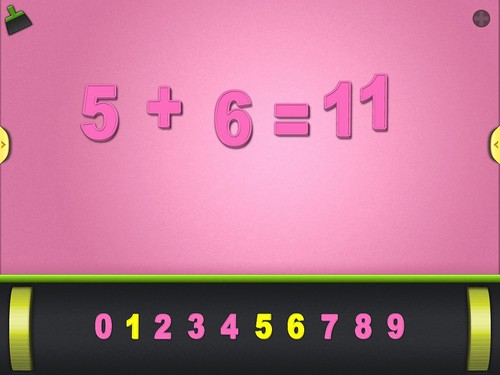
Then we brought it into Educreations and she explained her thinking as she solved the problem. Yes, you can hear her sisters because they wanted to play with the iPad too. And yes, I know I am super country! I hate listening to myself on a recording but I still wanted to share.
Can you see the possibilities for using this in the classroom? I can't wait!

Thank you!!! The apps are wonderful! I'm already thinking about what lessons I want to use them for! I also love your idea of using educreations for students to explain their thinking! (I think your accent is so cute!) I've only been using it for flipped lesson plans! Keep the great ideas coming, I adore your blog!!
ReplyDeleteI teach in Alabama and my students always say something about my accent. When you're in Alabama and people think you're country, you really are. I'm from TN so I guess I have a hillbilly accent. lol I'm glad you enjoy my blog.
ReplyDeleteThank you for sharing some practical uses for these apps. I will be getting 2 ipads for the classroom this year and not quite sure what to do with them. I love when 'real' teachers give 'real' reviews.
ReplyDeleteThanks for sharing.
Great resources! Thanks for sharing!
ReplyDeleteYou have won an award! Visit my blog to claim it!
✿Lynn
Inside this Book
Check out our MathTapper apps on iTunes - these are some simple free apps that use simple models (ten frame, clock, numberline) to support sense making. They are all free and don't have ads or upsells.
ReplyDeleteWe are math teacher educators and our goals are to create apps that help kids understand the ideas behind the math and then help them build fluency.
WoW!!!
ReplyDeleteI'm so glad that I found your site...thank you for sharing ...
I love technology and I'm always looking for new apps. I can't wait to use your shared apps to help kids conceptually understand hard concepts.